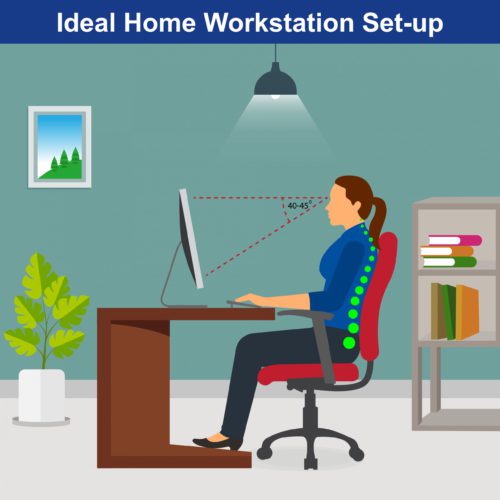Productivity Tips For Transcription Professionals
Revisiting productivity tips for transcription professionals is a healthy practice. There is always something new to learn. Refresh your knowledge, rediscover practical ideas, and renew your interest in further improving your daily workflow.
No matter how experienced you are as a transcriptionist, there is always room for improvement. The nature of being a professional transcriptionist includes striving to learn new things and refining existing processes. Revisiting productivity tips for transcription professionals is beneficial to all transcriptionists, regardless of experience and practice.
Quality over Quantity
Whether a seasoned professional or a first-time typing contractor, any typist worth their salt knows that quality is key when providing an accurate and professional transcript. The trick is balancing and prioritising your time by constantly assessing and reassessing the job at hand, and making decisions accordingly.
Do’s
- Do run spellcheck after you’ve completed the transcript. It is a no-brainer.
- Do check the priority list of files – do your urgent files first.
- Do check the individual client’s needs – templates, timestamps, formatting? Check what needs to be included before starting to type and ensure you have all the tools at hand to successfully complete the job.
- Do take regular breaks – keep your mind and your body active.
Don’ts
- Don’t deliberate on one word or phrase for too long – insert a timestamp and return to it, if it is bothering you too much.
- Don’t type so fast that you lose accuracy. Type to your own speed so you don’t have to return to proofread, too often.
- Don’t forget to save your work!
The Right Tools for the Right Job
Foot pedal – check. Comfy headset – check. Reliable transcription software – check. These are the three essential tools used by professional transcriptionists. There also exist a myriad of other tools which support and improve a transcriptionist’s daily workflow, including:
- Personalised hotkeys and macros to suit you, your practice and your client type/s.
- Grammar-checking apps (such as Grammarly, Slick Write, Scribens, Ginger Software, WhiteSmoke, and of course MS Word!).
- A good ear for accents, difficult audio and specialised terminology.
- Google search engine. Another no-brainer. Google is your friend. Use it.
Proofreading or Transcribing?
Depending on the task at hand, you may benefit from using speech recognition software. Many transcription companies already use some form of speech recognition software to extract a “first pass” transcript. The transcriptionist then proofreads the transcript, ensuring quality control.
There are many bespoke speech recognition engines as well as “out-of-the-box” software available. Most target specific markets, such as medical or legal dictation, or capturing audio for customer assurance and training. And although these engines are improving every day, they still have mixed results, depending on the environment they are targeting.
Speech recognition software has been predicting the demise of the traditional transcription industry for over 30 years. However, we are yet to see a speech recognition engine which accommodates the huge variety of environments present within audio files, such as multiple voices with variable audio quality (think: focus groups). The human ear remains the best transcription tool in your typing toolkit.
(Check out our article “Man vs. Machine: Our typists take on Speech Recognition Software” – the results may surprise you.)
Eliminate Distractions and Improve Your Health with an Ergonomic Workspace
A comfortable and airy workspace, complete with a sit-stand desk, an exercise ball or chair with strong lumbar support, correctly positioned monitors, an ergonomic keyboard and mouse, and good lighting (no glare) are all features of an ergonomic workspace which enhances productivity and keeps you healthy.
Remember to take regular breaks – get up and move about, and do some stretches. Working from a home office may mean no chats with colleagues at the water cooler, but regular visits to the kitchen for cups of tea serve just as well.
If you can’t eliminate unwanted noise intrusions, invest in a good-quality noise-cancelling headset. They work miracles with difficult-to-hear audio and noisy environments.
Try these productivity tips for transcription professionals, and let us know if you have any transcription tips you’d like to share with us and others in the transcribing community. Happy typing!